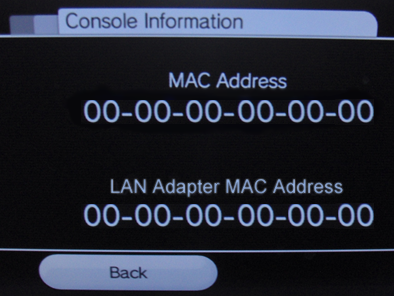
A Media Access Control address (MAC address) is a unique identifier assigned to network interfaces for communications on the physical network segment. MAC addresses are used for numerous network technologies and most IEEE 802 network technologies including Ethernet. Logically, MAC addresses are used in the Media Access Control protocol sub-layer of the OSI reference model.
MAC addresses are most often assigned by the manufacturer of a network interface card (NIC) and are stored in its hardware, the card’s read-only memory, or some other firmware mechanism. If assigned by the manufacturer, a MAC address usually encodes the manufacturer’s registered identification number and may be referred to as the burned-in address. It may also be known as an Ethernet hardware address (EHA), hardware address or physical address. A network node may have multiple NICs and will then have one unique MAC address per NIC.
To change wireless Mac Address on Windows 7
# go to Control Panel
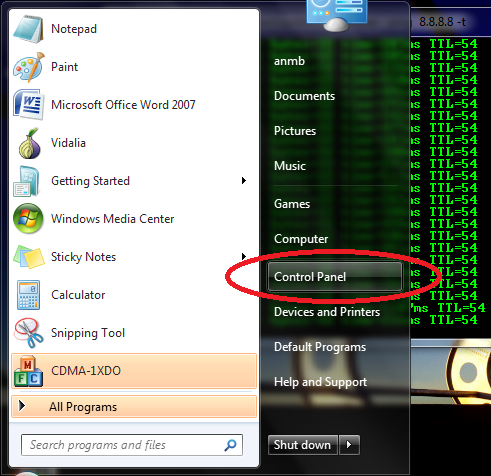
# Choose Network and Sharing Center
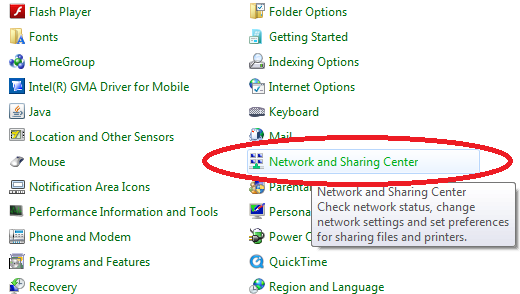
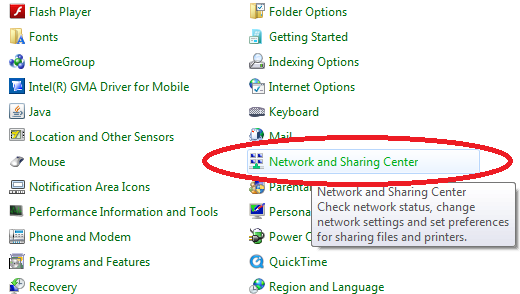
# Click Change Adapter Settings
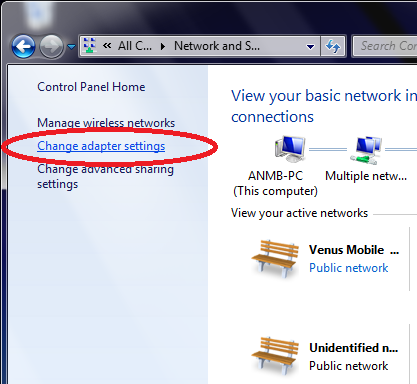
#Choose your Wireless Network Connection – Click Properties
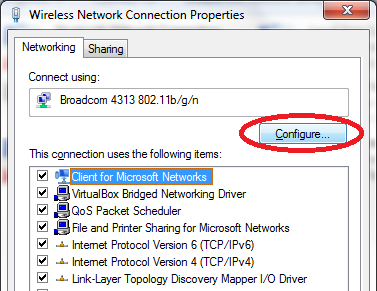
#Click Advance – Choose Locally Administered MAC Address – fill the Value :
Windows 7 just allow you to change Mac Address with started address like : 10-, 12-, 13-, 14- ….
for example : 12-B4-A6-F8-9E-BF

# go to CMD – type ipconfig/ all - see the results
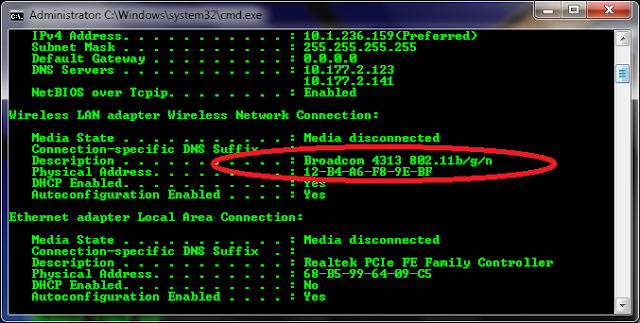





 8:52 PM
8:52 PM
 Unknown
Unknown

 Posted in:
Posted in: 













0 comments:
Post a Comment